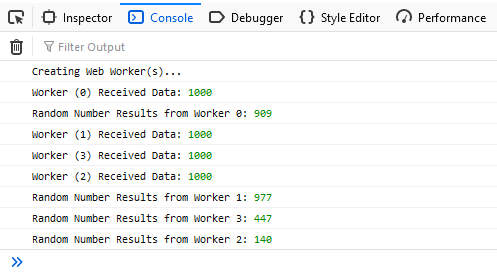Web Workers
This page will demonstrate how to setup Web Workers, dispatch tasks to workers, and send messages/results from workers to the main thread.
HTML Page
1
2
3
4
5
6
7
8
9
10
11
12
13
14
15
16
17
18
19
20
21
22
23
24
25
26
27
28
29
30
31
32
33
34
35
36
37
38
39
40
41
42
43
44
45
46
47
48
49
50
<!DOCTYPE html>
<html>
<head>
<title>Web Workers</title>
</head>
<body>
<script type="text/javascript">
console.log('Creating Web Worker(s)...');
// Handler function for when a Worker sends a message
const workerOnMessageHandler = ({ data }) => {
let { workerId, action, outputData} = data;
if (action === 'print-data') {
console.log(...outputData);
} else if (action === 'randomNumber') {
console.log(`Random Number Results from Worker ${workerId}:`, outputData);
}
}
// How many Workers we want to create
const totalWorkers = 4;
const randomNumberRange = 1000;
// List to store our Workers
let workerList = [];
// Create Workers
for (let i = 0; i < totalWorkers; ++i) {
// Create a new random number Worker
let workerObj = new Worker('worker-randomNumber.js');
// Set the callback for when the Worker posts a message
workerObj.onmessage = workerOnMessageHandler;
// Add the Worker to the Worker list
workerList.push({ workerId: i, action: 'randomNumber', workerObj })
}
// Send a task to each Worker
for (let i = 0; i < workerList.length; ++i) {
workerList[i].workerObj.postMessage({
workerId: workerList[i].workerId,
action: 'randomNumber',
inputData: randomNumberRange
});
}
</script>
</body>
</html>
- The
postMessagefunction calls the function stored inself.onmessageinside the Web Worker (see below).
Worker Code
1
2
3
4
5
6
7
8
9
10
11
12
13
14
15
16
17
18
19
20
21
22
23
24
const printMessage = (workerId, ...msg) => {
self.postMessage({
workerId,
action: 'print-data',
outputData: msg
});
}
const calculations = (inputData) => {
return Math.round(Math.random()*inputData);
}
self.onmessage = ({ data }) => {
let { workerId, action, inputData } = data;
// Print the string to the screen
printMessage(workerId, `Worker (${workerId}) Received Data:`, inputData);
// Calculate results
let result = calculations(inputData);
// Return results
self.postMessage({ workerId, action, outputData: result });
}
- The
postMessagefunction here calls the function stored inworkerObj.onmessagethat was set for this Worker in the main thread.
Example Output
- NOTE there is no guarantee that the tasks will finish in any sort of order.
- The order will very likely change every time the program is run.
This post is licensed under CC BY 4.0 by the author.